¶ 3.1 Asset Aggregation
This guide will help you to configure aggregation of the assets and its data in the RENergetic system
¶ Description
the asset aggregation mechanism allows to aggregate assets through a virtual asset.
This configuration, done either on the GUI or on the API, offers the possibility to specify aggregations of measurements and/or asset details linked to connected assets.
Such configuration can be set up on assets of type "Virtual Asset group" only.
¶ Measurements
Upon creating a configuration for a measurement aggregation, the system automatically creates the desired measurements outputs based on the selected measurements inputs.
These measurements inputs are aggregated following the configuration:
- function (sum, max, min, ...) defining the method used to aggregate the input time series
- time min as the starting time interval (now-3h, now-1d, now-5m, ...) for fetching the input time series
- time max as the ending time interval (now+1h, now-1h, now+5d, ...) for fetching the input time series
- time range as the interval (5m, 1h, ...) for the grouping interval of the output time serie(s)
The measurements ouptputs are made persisted in the Influx DB and the aggregation runs every 15 minutes.
¶ Asset details
This configuration aggregates the asset details in the virtual asset, as details with the same key.
Once an aggregation function (sum, max, min, ...) is selected, the asset details are aggregated every time a change occurs in the following:
- Asset connection of the virtual asset
- Asset details of connected assets
- Asset details of the virtual asset
¶ Configuration
¶ GUI
On a virtual asset row, click on the edit button:
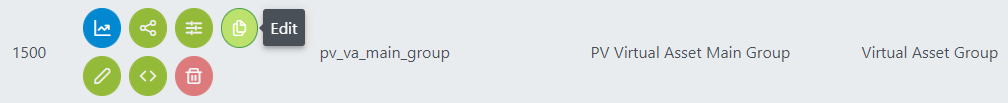
¶ Measurement configuration
On the popup, click on "Add Configuration" to create a new configuration, then click on the row to expand the configuration. Clicking on the red delete button removes the configuration.
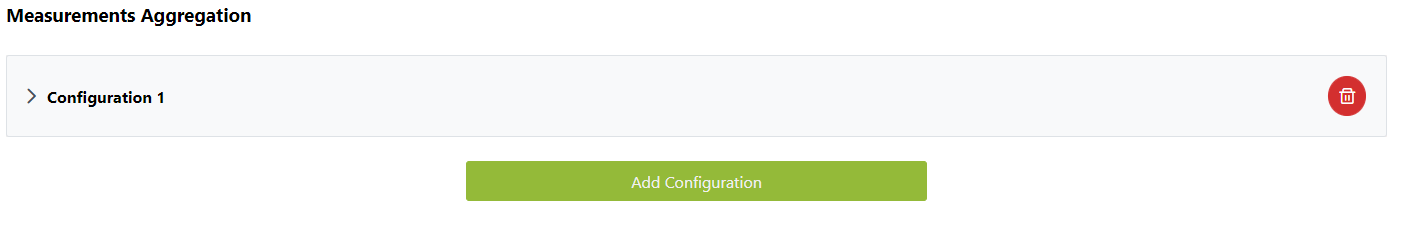
Once expanded, new input measurements can be added by clicking on "Add Measurement" and selecting the wanted measurement in the list. As soon as you select one measurement, the available remaining measurement will be limited to the ones sharing the same definition (in order to keep compatible measurement to aggregate).
Outputs can be added too by clicking on "Add Output" and configuring them as described previously.
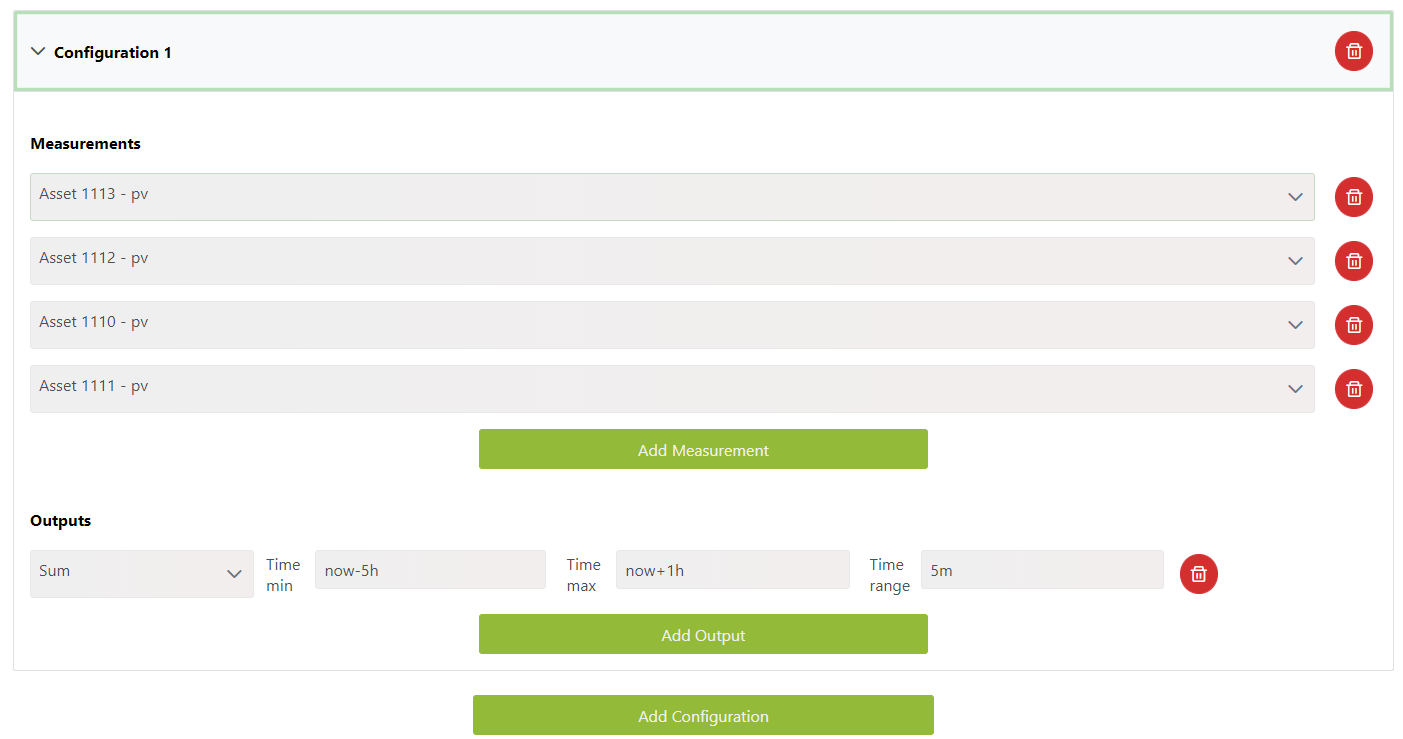
¶ Asset Details
Finally, asset details aggregation can be configured by selecting an aggregation function on the left of the row corresponding to a parameter.
For convenience, asset details of linked asset can be directly edited in the table by clicking on the cell.
Do not forget to validate any change by pressing enter before submitting the content of the popup.
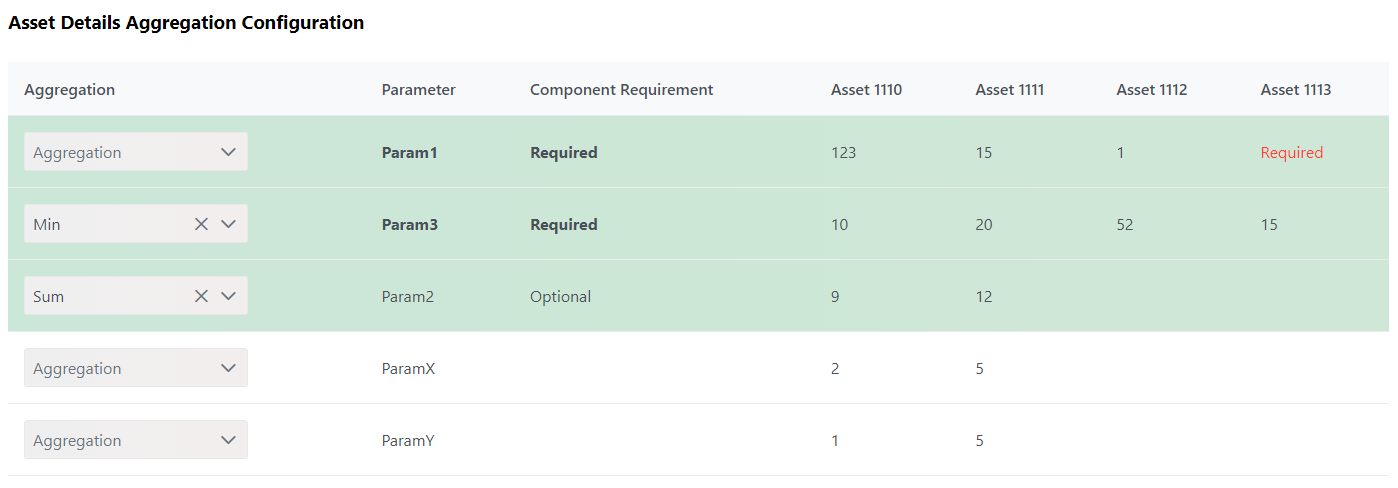
¶ Measurements Aggregation in RENergetic API
An auto generated swagger api definition is available on each services of the RENergetic system.
To access the one related to this configuration, please use the following path after run the Data API in your local machine:
/api/swagger-ui/index.html#/Measurement%20Aggregation%20Controller
The Swagger documentation for all APIs can be found on the follow link:
swagger-ui-ren-prototype-devops.apps.paas-dev.psnc.pl